Works with Google Drive
You can upload files from your PC or Google Drive.
Instruction Manual
We have a simple tutorial guide which explains the features of the software extension and what each button inside the extension does. Read our tutorial and welcome guide on how to use the extension to the fullest.
Sponsored Link:
Any operating system works
This addons works on all computers - the operating system you use doesn't matter.
- FREE! Simple QR Scanner works for both Camera and Image files. No Internet needed..
Features:
After installing the extension. You click on the extension icon to begin scanning your QR code.
Scan QR codes on any web page with our QR code scanner. It's the easiest way to scan a QR code on any website.
Have you ever found yourself trying to scan a qr code, but you couldn't find your scanner app? We've got the fix you need. This google chrome extension allows users to scan any qr code on any page.
The software also allows users to scan qr codes which are located in image files on your computer.
What is a QR Code?
A QR code is a type of barcode that can be scanned with a smartphone/web camera to bring up a website, phone number, contact information or other information. The code is often used in marketing campaigns to drive traffic to websites and increase sales.
Why do companies like using QR codes in their advertising promotions?
Many companies are using QR codes as a way to track how people interact with their advertisements and products. This allows the company to find out how effective the ads were, what consumers think about their product and if they actually bought it.
The QR code scanner on your phone uses the camera to scan the QR code and then brings up whatever information was encoded into it.
QR codes can be used in many different ways by businesses, but they're most commonly used for marketing purposes. Companies like placing QR codes on every piece of advertising material they distribute so that customers can scan them easily with their phones and see more information about the product or service being advertised. This type of advertising has become very popular in recent years because it's easy for customers to access and use on their own time without any assistance from an employee or salesperson at the store where they saw the ad placed.
The QR Code scanner is lightweight, easy to use and has an intuitive interface. It scans the qr code and shows up with a link which you can click on to get more information about it from within your browser
- Scan all your QR Codes which are located on web pages, images, PDFs and all other files.
QR codes have become a ubiquitous tool for quickly sharing and accessing information. From restaurant menus to digital payments, QR codes offer seamless connectivity with the digital world. While most mobile devices come equipped with QR scanners, using a browser extension for scanning QR codes provides an extra layer of efficiency, especially for desktop users. A QR code scanner browser extension streamlines access to encoded URLs, contact details, and other embedded content directly within a web browser. In this article, we’ll explore the various benefits of using such an extension and why it’s a valuable tool for individuals and businesses alike.
- Instant Access Without External Apps One of the main advantages of using a QR code scanner browser extension is that it eliminates the need for additional apps or external devices. Unlike smartphone-based QR scanners that require users to open a separate application, a browser extension allows instant scanning directly within the browser. For desktop users, this is particularly beneficial since computers typically do not have built-in QR scanners. Instead of transferring a QR code image to a phone, users can scan and access information instantly from their desktop browsers.
- Improved Workflow and Productivity Professionals who frequently deal with QR codes—whether for business, marketing, or research—can enhance their workflow using a QR scanner extension. Instead of switching between devices or manually typing URLs embedded in QR codes, users can simply scan codes on webpages, emails, or documents without breaking their focus. This is particularly useful for remote workers, e-commerce professionals, and digital marketers who need quick access to product links, promotions, or online forms without manual input.
- Secure and Reliable Access to QR Code Data A QR code scanner browser extension eliminates the risks associated with using third-party mobile applications that may require unnecessary permissions or track user data. Many browser extensions are built with privacy and security in mind, ensuring that users can scan QR codes safely without exposing personal information. Additionally, since browser extensions work within a secure environment, they provide a more controlled and reliable way to scan QR codes without redirecting users to potentially harmful sites.
- Versatility in Different Use Cases QR codes serve a wide range of purposes, and having a browser-based scanner ensures that users can access different types of QR-embedded content effortlessly. Some common applications include:
- Business & Marketing: Quickly scanning QR codes from emails, websites, or advertising materials.
- E-commerce: Accessing product pages or verifying product authenticity.
- Education: Scanning QR codes in research papers or academic materials.
- Social Media & Networking: Quickly adding contacts, accessing event details, or joining online communities. The versatility of QR code scanners makes them an essential digital tool across various industries.
- Seamless Integration with Web Browsing Another significant benefit of QR code scanner extensions is their integration within a web browser. Since many QR codes contain links or web-based content, scanning them directly from the browser eliminates the need to copy and paste URLs or manually enter information. Users can simply click on the extension icon, scan the code, and instantly be redirected to relevant webpages, login portals, or encrypted documents. This seamless integration saves time and enhances convenience.
- Cost-Effective and Lightweight Unlike premium QR scanner apps that may require subscriptions or feature limitations, most browser extensions are lightweight and free. Users can install them in just a few seconds and begin scanning codes immediately without any additional costs. Furthermore, QR scanner extensions are generally small in size, ensuring that they do not slow down browser performance or consume excessive memory. Conclusion A QR code scanner browser extension is a must-have tool for anyone who frequently interacts with QR codes in their daily activities. Whether for business efficiency, security, or general convenience, browser extensions provide a seamless and cost-effective way to scan and access QR code content without relying on external devices or apps. By integrating QR scanning capabilities directly into the browser, users can save time, enhance productivity, and ensure secure access to QR-embedded data, making these extensions a powerful tool for individuals and businesses alike.
Tutorial:
- Install the Extension
-
After installing the extension, click on the icon
 on the toolbar.
on the toolbar.
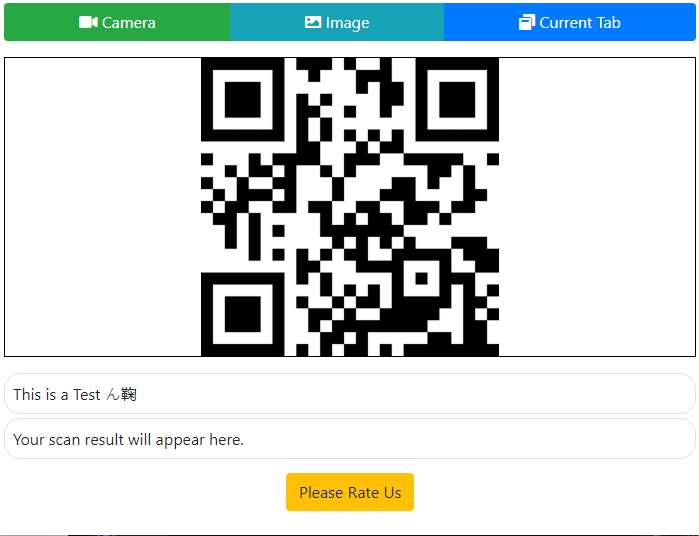
Sponsored Link: